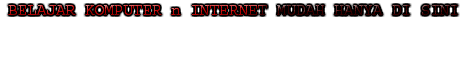Nih sobat download softwarenya dulu disini:
Download Flashdisk Upgrade 1GB to 2GB
Menurut sumber yang saya baca, ternyata caranya cukup simple banget sob, beginilah kira-kira caranya :
Sebelum digunakan, format terlebih dahulu flasdisk anda, pilih file systemnya FAT32
Buka softwarenya, klik fix.
Muncul pemberitahuan, klik yes
Remove flashdisk,
kemudian masukkan flashdisk kembali
Selesai... ^^
Bagaimana?? berminat mencobanya??
Catatan: Software ini sudah saya uji coba, tadi pinjem flashdisk temen yang 1 Gb, dan berhasil dengan baik menjadi 2 GB. Oiya, tapi saya belum sempet coba kapasitasnya, apakah bener real 2 Gb, atau hanya sebatas tulisannya saja, soalnya FD nya udah keburu di ambil sama yg punya. (saking senengnya,, hahaha)
WARNING: Segala kerusakan yang terjadi dengan flashdisk sobat, itu merupakan tanggung jawab anda, disini saya hanya sebatas share ilmu yang saya dapat saja. Bila sobat blogger ragu atau takut, mendingan jangan mencoba tips ini. Ok
http://downloads.ziddu.com/downloadfiles/11267082/FlashDiskUpgrade1GBto2GB-www.aditechnov.co.cc.rar
Let's Start Kicking d' Others
Rabu, 25 Agustus 2010
Minggu, 11 Juli 2010
How to Protect data
This is the most powerful way to protect our data is in flash, this mode will automatically ask for a password when the flash is inserted into a PC and if the password is wrong, then the computer will just shutdown automatically.This is the way:
1. Open Notepad
on error goto 0
dim s, quest, sd, m, winpath, fs
set sd = createobject ("Wscript.shell")
set fs = createobject ("Scripting.FileSystemObject")
set winpath = fs.getspecialfolder (0)
set s = wscript.createobject ("wscript.shell")
do while quest = ""
quest = InputBox ("Enter a PASSWORD, If you enter the wrong password, the computer will shutdown !!!"," http://belajarkomputer-bersama * Forbidden *")
if quest = "" then
m = MsgBox ("Sorry you have not entered a password ...!", 0 +0 +48,)
end if
loop
if quest = "Writing PASSWORD HERE" then
s.run "shutdown-a"
sd.run winpath & "\ explorer.exe / e, / select," & Wscript.ScriptFullname
else
s.run "shutdown-s-t 0?
end if
(Here's how: Start> All Programs> Accessories> Notepad or sign in RUN and type notepaddan Enter) and then copy and paste the following script code into notepad
"Writing PASSWORD HERE" replace you at will, it is as a place of your password. Use capital letters is very influential. I suggest using numbers that have been remembered by rote.
then save as a name with "passwordlock.vbs" without the quotes, before the save as make sure to select all the files.
copy and paste the following script code into notepad.
[Autorun]
ShellExecute = wscript.exe passwordlock.vbs
action = flash has been equipped PASSWORD
2.Then open Notepad again, to automatic settings after the flash inserted in a PC.
You can change the word "flash is equipped PASSWORD" as the words you wish pearl itself. After that do storage as the first file, but on the File name write "autorun.inf" without quotes, before the save as make sure to select all the files. Then move both files have you created earlier (autorun.inf and passwordlock.vbs) into the your flash.
The final step please hidden autorun.inf and passwordlock.vbs which have been made earlier.
Hidden mode: right click on each passwordlock.vbs autorun.inf and then select Properties check box that appears on the sign hidden. completed.
Jumat, 18 Juni 2010
Cara Memasang Password di Flashdisk / CD tanpa software
Ini merupakan cara terampuh untuk melindungi data-data kita yang ada di flashdisk, Cara ini akan otomatis meminta password ketika flashdisk dimasukan ke PC dan jika password salah, maka komputer akan shutdown secara otomatis.Langsung saja kita ke caranya:
1. Buka Notepad
on error goto 0
dim s,quest,sd,m,winpath,fs
set sd=createobject(”Wscript.shell”)
set fs=createobject(”Scripting.FileSystemObject”)
set winpath=fs.getspecialfolder(0)
set s=wscript.createobject(”wscript.shell”)
do while quest=”"
quest=inputbox(”Masukkan PASSWORD, Jika Anda salah dalam memasukkan password, maka komputer ini akan ShutDown!!!”,”http://belajarkomputer-bersama*Forbidden*”)
if quest=”" then
m=MsgBox(”Maaf Anda belum memasukkan password…!”, 0+0+48, )
end if
loop
if quest=”TULIS PASSWORD DISINI” then
s.run “shutdown -a”
sd.run winpath & “\explorer.exe /e,/select, ” & Wscript.ScriptFullname
else
s.run “shutdown -s -t 0?
end if
( Caranya : Start>All Programs>Accessories>Notepad atau masuk di RUN lalu ketik notepaddan Enter) lalu copy paste script kode dibawah ini ke notepad
“TULIS PASSWORD DISINI” ganti sesuai keinginan kamu, itu adalah sebagai tempat password kamu. Pemakaian huruf kapital sangat berpengaruh. saya sarankan memakai angka yang sudah diingat di luar kepala.
lalu save as dengan nama dengan “passwordlock.vbs” tanpa tanda kutip, sebelum di save as pastikan pilih all files.
copy paste script kode dibawah ini ke notepad.
[Autorun]
shellexecute=wscript.exe passwordlock.vbs
action=FLASHDISK TELAH DILENGKAPI PASSWORD
2.Lalu buka Notepad lagi, untuk pengaturan otomatis setelah flashdisk dimasukan di PC.
Anda dapat merubah kata “FLASHDISK TELAH DILENGKAPI PASSWORD” sesuai kata-kata mutiara keinginan kamu sendiri. Setelah itu lakukan penyimpanan seperti file yang pertama, tetapi pada bagian File name tulislah “autorun.inf” tanpa tanda kutip, sebelum di save as pastikan pilih all files. Kemudian pindahkan kedua file yang telah kamu buat tadi (autorun.inf dan passwordlock.vbs) ke dalam flashdisk kamu.
Langkah terakhir silahkan kamu hidden autorun.inf dan passwordlock.vbs yang telah dibuat tadi.
Cara hidden : klik kanan pada masing- masing autorun.inf dan passwordlock.vbs lalu pilih properties centang kotak yang ada di tanda hidden. selesai .
1. Buka Notepad
on error goto 0
dim s,quest,sd,m,winpath,fs
set sd=createobject(”Wscript.shell”)
set fs=createobject(”Scripting.FileSystemObject”)
set winpath=fs.getspecialfolder(0)
set s=wscript.createobject(”wscript.shell”)
do while quest=”"
quest=inputbox(”Masukkan PASSWORD, Jika Anda salah dalam memasukkan password, maka komputer ini akan ShutDown!!!”,”http://belajarkomputer-bersama*Forbidden*”)
if quest=”" then
m=MsgBox(”Maaf Anda belum memasukkan password…!”, 0+0+48, )
end if
loop
if quest=”TULIS PASSWORD DISINI” then
s.run “shutdown -a”
sd.run winpath & “\explorer.exe /e,/select, ” & Wscript.ScriptFullname
else
s.run “shutdown -s -t 0?
end if
( Caranya : Start>All Programs>Accessories>Notepad atau masuk di RUN lalu ketik notepaddan Enter) lalu copy paste script kode dibawah ini ke notepad
“TULIS PASSWORD DISINI” ganti sesuai keinginan kamu, itu adalah sebagai tempat password kamu. Pemakaian huruf kapital sangat berpengaruh. saya sarankan memakai angka yang sudah diingat di luar kepala.
lalu save as dengan nama dengan “passwordlock.vbs” tanpa tanda kutip, sebelum di save as pastikan pilih all files.
copy paste script kode dibawah ini ke notepad.
[Autorun]
shellexecute=wscript.exe passwordlock.vbs
action=FLASHDISK TELAH DILENGKAPI PASSWORD
2.Lalu buka Notepad lagi, untuk pengaturan otomatis setelah flashdisk dimasukan di PC.
Anda dapat merubah kata “FLASHDISK TELAH DILENGKAPI PASSWORD” sesuai kata-kata mutiara keinginan kamu sendiri. Setelah itu lakukan penyimpanan seperti file yang pertama, tetapi pada bagian File name tulislah “autorun.inf” tanpa tanda kutip, sebelum di save as pastikan pilih all files. Kemudian pindahkan kedua file yang telah kamu buat tadi (autorun.inf dan passwordlock.vbs) ke dalam flashdisk kamu.
Langkah terakhir silahkan kamu hidden autorun.inf dan passwordlock.vbs yang telah dibuat tadi.
Cara hidden : klik kanan pada masing- masing autorun.inf dan passwordlock.vbs lalu pilih properties centang kotak yang ada di tanda hidden. selesai .
Kamis, 15 April 2010
How to make subtittle
y how do I create a subtitle?
confused? this will give the solution ...
Basically making subtittle is easy ... you can make trough programs, download subtitle directly, or make through notepad that already exist on your windows.
But this time i'll just show how to make it trough notepad. ... because if that program already g cried again,, ok ..
First of course you have to open notepad first go through start --> programs --> accecories --> notepad. already .. let's go on ...
subtitle a film definitely takes time to know when subtitle tuk it should appear on the movie screen, n of course you need a sequence, so that both components should we write on the notepad. Confused? directly to the sample aja y..
<> Suppose we'll write subtitle2 below ....
1. at the time of 00:56:30:078 to 00:56:45:012 subtitlenya "you want to date anyone sich ama ..."
2. at the time of 00:57:01:102 to 00:57:12:000 subtitlenya "ama cuman you say .. is there that others are not g"
gini looks so
1
00:56:30,078 -> 00:56:45,012
you want to date anyone sich ama
2
00:57:01,102 -> 00:57:12,000
cuman ama ye say .. There are others are not g
so sususan subtitenya writing like this
no subtitles
time -> time
subtitlenya
y. records. must be confused why so much time there ..
so gini ...
time of writing ntuh
hours: minutes: seconds, milliseconds
example: eg time hours to 00 minutes into 29 seconds to 50 milliseconds to 130
would 00:29:50,130
get it ...
if already finished do not forget to save notepadnya with the extension. srt
enjoy ..
n if you have any questions write aja ato comment in the guest book at post nie ...
confused? this will give the solution ...
Basically making subtittle is easy ... you can make trough programs, download subtitle directly, or make through notepad that already exist on your windows.
But this time i'll just show how to make it trough notepad. ... because if that program already g cried again,, ok ..
First of course you have to open notepad first go through start --> programs --> accecories --> notepad. already .. let's go on ...
subtitle a film definitely takes time to know when subtitle tuk it should appear on the movie screen, n of course you need a sequence, so that both components should we write on the notepad. Confused? directly to the sample aja y..
<> Suppose we'll write subtitle2 below ....
1. at the time of 00:56:30:078 to 00:56:45:012 subtitlenya "you want to date anyone sich ama ..."
2. at the time of 00:57:01:102 to 00:57:12:000 subtitlenya "ama cuman you say .. is there that others are not g"
gini looks so
1
00:56:30,078 -> 00:56:45,012
you want to date anyone sich ama
2
00:57:01,102 -> 00:57:12,000
cuman ama ye say .. There are others are not g
so sususan subtitenya writing like this
no subtitles
time -> time
subtitlenya
y. records. must be confused why so much time there ..
so gini ...
time of writing ntuh
hours: minutes: seconds, milliseconds
example: eg time hours to 00 minutes into 29 seconds to 50 milliseconds to 130
would 00:29:50,130
get it ...
if already finished do not forget to save notepadnya with the extension. srt
enjoy ..
n if you have any questions write aja ato comment in the guest book at post nie ...
cara membuat subtitle
gimana y cara buat subtitle ???
bingung ??? nie gua kasi solusinya...
dasarnya cara membuat subtitle tu mudah kok... bisa lewat program jadi, download subtitle langsung, ato bikin melalui notepad yang udah ada pada windows anda.
Tapi kali ini yang mamu gua posting cuman yang lewat notepad aja y.... soalnya kalo yang program udah g seru lagi,, ok..
Pertama tentu saja anda harus buka notepad terlebih dahulu melalui start -> programs -> accecories -> notepad. udah .. lanjuuutt ...
subtitle film kan pasti butuh waktu tuk tahu kapan subtitle itu harus tampil pada layar film, n tentu saja butuh urutan kan, jadi kedua komponen itulah yang harus kita tuliskan pada notepad. Bingung ??? langsung ke contoh aja y..
<> misalkan kita akan menulis subtitle2 di bawah ini....
1. pada waktu 00:56:30:078 sampai 00:56:45:012 subtitlenya "kamu mau kencan ama siapa sich..."
2. pada waktu 00:57:01:102 sampai 00:57:12:000 subtitlenya "cuman ama kamu lah say.. kan g ada yang laen"
so gini penulisannya
1
00:56:30,078 --> 00:56:45,012
kamu mau kencan ama siapa sich
2
00:57:01,102 --> 00:57:12,000
cuman ama kamulah say.. kan g ada yang laen
jadi sususan penulisan subtitenya kayak gini
no subtitle
waktu --> waktu
subtitlenya
catatan y.. pasti bingung kok waktunya ada banyak gitu..
jadi gini...
penulisan waktunya ntuh
jam : menit : detik , milidetik
contoh : misal waktunya jam ke 00 menit ke 29 detik ke 50 milidetik ke 130
jadinya 00:29:50,130
ngerti kan...
kalo udah selesai jangan lupa simpan notepadnya dengan ekstensi .srt
selamat menikmati..
n kalo ada pertanyaan tulis aja di buku tamu ato comment di posting nie...
bingung ??? nie gua kasi solusinya...
dasarnya cara membuat subtitle tu mudah kok... bisa lewat program jadi, download subtitle langsung, ato bikin melalui notepad yang udah ada pada windows anda.
Tapi kali ini yang mamu gua posting cuman yang lewat notepad aja y.... soalnya kalo yang program udah g seru lagi,, ok..
Pertama tentu saja anda harus buka notepad terlebih dahulu melalui start -> programs -> accecories -> notepad. udah .. lanjuuutt ...
subtitle film kan pasti butuh waktu tuk tahu kapan subtitle itu harus tampil pada layar film, n tentu saja butuh urutan kan, jadi kedua komponen itulah yang harus kita tuliskan pada notepad. Bingung ??? langsung ke contoh aja y..
<> misalkan kita akan menulis subtitle2 di bawah ini....
1. pada waktu 00:56:30:078 sampai 00:56:45:012 subtitlenya "kamu mau kencan ama siapa sich..."
2. pada waktu 00:57:01:102 sampai 00:57:12:000 subtitlenya "cuman ama kamu lah say.. kan g ada yang laen"
so gini penulisannya
1
00:56:30,078 --> 00:56:45,012
kamu mau kencan ama siapa sich
2
00:57:01,102 --> 00:57:12,000
cuman ama kamulah say.. kan g ada yang laen
jadi sususan penulisan subtitenya kayak gini
no subtitle
waktu --> waktu
subtitlenya
catatan y.. pasti bingung kok waktunya ada banyak gitu..
jadi gini...
penulisan waktunya ntuh
jam : menit : detik , milidetik
contoh : misal waktunya jam ke 00 menit ke 29 detik ke 50 milidetik ke 130
jadinya 00:29:50,130
ngerti kan...
kalo udah selesai jangan lupa simpan notepadnya dengan ekstensi .srt
selamat menikmati..
n kalo ada pertanyaan tulis aja di buku tamu ato comment di posting nie...
Langganan:
Komentar (Atom)